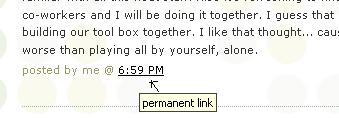simply blog about anything technology related. Yes, it can be anything that relates to technology! You just need to share a few thoughts.
Here are a few blogs to inspire you:
- Stephen's Lighthouse -
by SirsiDynix's Vice President of Innovation, Stephen Abram - What I Learned Today... Web 2.0 and programming tips from a library technology enthusiast, What I Learned Today...covers blogs, RSS, Wikis and more as they relate to libraries
- Library Bytes - by Helene Blowers, creator of the original Learning 2.0 project. "Byte-sized" chunks of news about libraries & new technologies.
- The Shifted Librarian - by Jenny Levine.
- and many, many, more! See what other blogs you can find that discuss current library technology trends.
- For credit: Post the link to your blog entry on technology as a comment to this blog post.
Just for fun...
PS: Also be sure add at least one comment to another participant's blog. That's what online communities are all about - connecting and communication. :)